Ninja AI - All-In-One AI Assistant
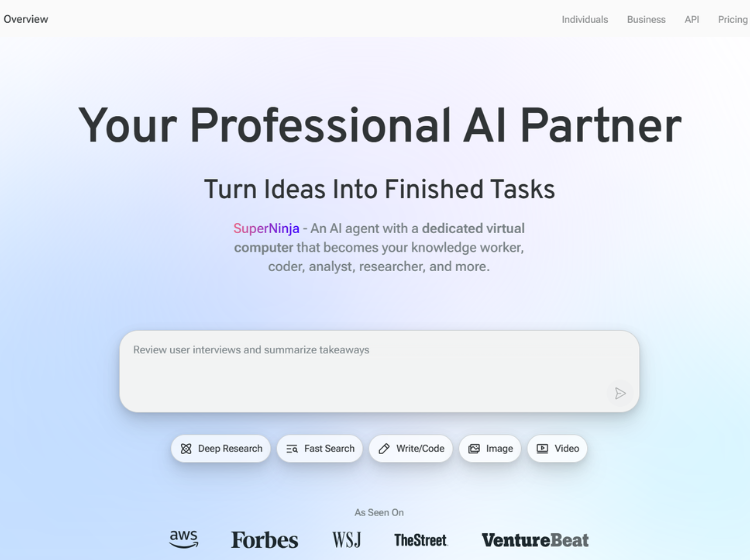
What is Ninja AI: Overview
Ninja AI is a multi-agent AI system that integrates over 25 top AI models from providers like OpenAI, Anthropic, Google, Meta, and Amazon, designed to streamline productivity across tasks such as coding, writing, researching, image and video generation, and more. It uses specialized autonomous agents that collaborate to solve complex problems through multi-step workflows and offers a unified platform that replaces the need for multiple AI subscriptions.
Core Features of Ninja Tech AI
- Specialized AI Agents & Multi-Model Support
- SuperNinja / SuperAgent
- High-Speed, Cost-Effective Infrastructure (AWS & Cerebras)
- Real-World Productivity Workflow
- Affordability & Flexible Plans
- Team & Enterprise Capabilities
- Advanced Autonomous Capabilities
How to Use the AI Ninja Tool: Step-by-Step
Here is a step-by-step guide on how to use the AI Ninja tool based on detailed tutorials and official descriptions:
1. Register and Login
Create an account by providing your name, email, and password. Then log in to access the AI Ninja tool features. Registration is mandatory to use the functionalities.
2. Set up API Keys
- Obtain the OpenAI API key from the OpenAI platform and integrate it into AI Ninja’s settings. This is crucial to enable the AI-powered content generation.
- Obtain and set up the Stability AI API key for generating featured images, and upload it to the tool’s settings.
3. Project Creation and Configuration
Start a new project within AI Ninja. Customize the project settings, such as selecting the target audience and specifying content goals.
4. Content Generation
- Use the AI Ninja tool to generate blog posts, social media content (Facebook post, TikTok script, tweets), emails, and more effortlessly.
- You can refine content using built-in solutions like ChatGPT and integrate grammar tools like Grammarly for plagiarism checks and quality enhancement.
5. Image and Media Editing
- Upload images for editing with Ninja’s AI. Use mask-based editing to target specific areas for changes, such as removing objects or changing colors.
- Enter detailed prompts describing desired edits for best results.
6. Repurpose Content
Repurpose generated content across multiple platforms directly from the tool to maintain consistency and save time.
7. Advanced Features and Multi-Agent System
- Utilize Ninja’s multi-agent AI system, which collaborates to solve complex tasks through a multi-step work plan efficiently.
- The tool continuously learns from successful tasks to improve future workflows automatically.
These steps cover registration, API setup, project creation, content and image generation, editing, and automated multi-agent processing for improved effectiveness in work. This guide synthesizes core usage points to quickly start and maximize AI Ninja’s potential for content and media creation tasks.
Use Cases of Ninja AI
Ninja AI is a versatile AI platform with several key use cases across industries and roles, designed to boost productivity and streamline complex workflows:
- Content Creation and Marketing
- Coding and Software Development
- Research and Knowledge Work
- Business and Finance
- Image and Media Generation
- Autonomous Task Agents
- Internal Knowledge Sharing
- Personal Assistant Functions
Ideal Users of Ninja AI
The ideal users of Ninja AI span a wide range of professionals and industries who seek to boost productivity, automate complex workflows, and scale creative or technical tasks efficiently:
- Developers and Software Engineers
- Marketers and Content Creators
- Sales Professionals
- Business Analysts and Decision Makers
- Researchers and Knowledge Workers
- Creative Professionals
- Enterprises and Teams
- Everyday Users and Virtual Assistant Seekers
Pricing and Plans
1. Ninja – $15 /mo
2. SuperNinja – $25 /mo
3. Business – $35 /mo

