Jobhire AI Review - Job Search
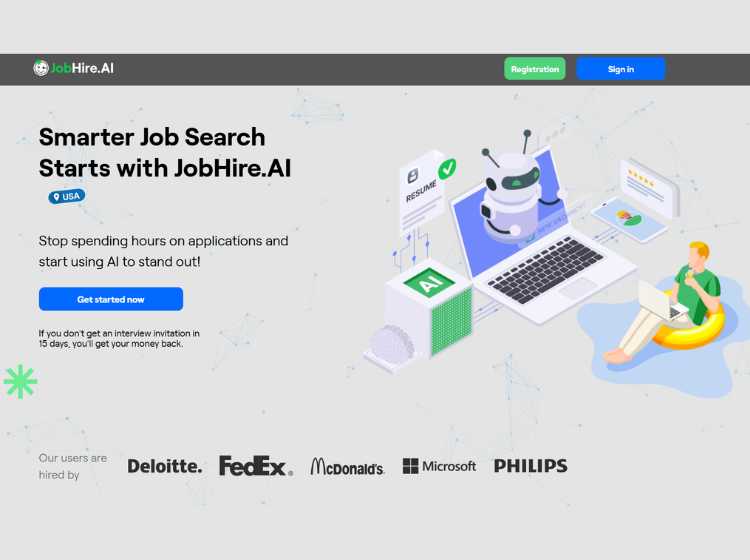
What is Jobhire AI: Overview
JobHire AI is an AI-driven hiring and job search platform that accelerates the hiring and candidature process. It optimizes recruitment and job-hunting experiences by leveraging powerful AI technologies, including natural language processing and data science methods. Overall, JobHire AI intends to present a complete solution for both sides of the hiring process by combining sophisticated AI-driven matching, automation, and analytics to increase recruitment efficiency, quality, and equality.
Key Features of Jobhire AI
- Auto Applying for Jobs
- Resume Optimization
- Cover Letter Generation
- Match Threshold Settings
- AI Mock Interview
- AI-Powered Candidate Screening
- Resume Parsing and Analytics
- Automated Communication Tools
- Integration Capabilities
- Job Match Scoring
- ATS Compatibility Check
How to Use Jobhire.ai: Step-by-Step
Here is a step-by-step guide on how to use JobHire.ai effectively:
Step 1: Sign Up for an Account
- Visit the JobHire.AI website.
- Click either “Get Started” or “Sign Up.”
- Register with your email address or easily sign in with your Google Account.
- Create a quick profile that includes your work title and industry.
- Get fast access to your personalized dashboard.
(No downloads are required; everything works in your browser.)
Step 2: Upload Your Resume
- Please provide your current résumé in PDF or Word format.
- JobHire.ai can automatically scan and evaluate your resume based on factors such as keyword usage, formatting, and general layout.
- You will be given a resume score and feedback on any missing sections or areas for improvement.
Step 3: Optimize Your Resume Using AI Suggestions
- Examine the specific AI-backed advice to boost your resume.
- Suggestions include improved bullet points, keyword alignment, ATS-friendly layout, and professional tone changes.
- Make as many adjustments as you want to keep your voice while boosting your resume.
Step 4: Use the Job Match Tool
- To compare your resume to a job opening, paste a job description or upload one.
- Get a compatibility score that reflects how well your CV matches the job requirements.
- Learn how to modify your CV to enhance the match percentage.
Step 5: Auto Apply to Jobs
- After improving your resume, turn on the auto-apply feature.
- JobHire.ai will send your CV and AI-generated personalized cover letters to job listings that match your skills and preferences.
- This saves you time and allows you to apply to more relevant opportunities.
Step 6: Track Your Applications
- Keep track of your application’s status and development with the easy-to-use dashboard.
- Keep track of how many positions you have applied for, as well as your match scores.
Step 7: Prepare for Interviews
- Use the AI mock interview function to practice interview questions specific to your employment role.
- Before you go for an interview, gain confidence and practice your responses.
This procedure simplifies your job search by combining resume optimization, smart job targeting, automated applications, and interview preparation on a single platform. It is intended to be intuitive and fast for users of all skill levels.
Jobhire AI’s Use Cases
- Automated job matching
- Auto-application
- Customized resumes & cover letters
- Email automation & tracking
- Resume Screening & Candidate Matching
- Chatbots & AI-Driven Initial Interviews
- Content Generation for Hiring
- Interview Scheduling & HR Insights
Who is It For?
- Busy Workers
- New Graduates
- Career Switchers
- Remote Job Seekers
- Freelancers
- Recruiters and Employers
- Interview Preparation
Pricing and Plans
1. STARTER plan (Smart start, steady pace) – $49/month
2. PRO plan (Get hired 2x faster) – $99/month
3. PRO+ Plan (Best value for long-term search) – $199/month

