Google Firebase - Generative AI
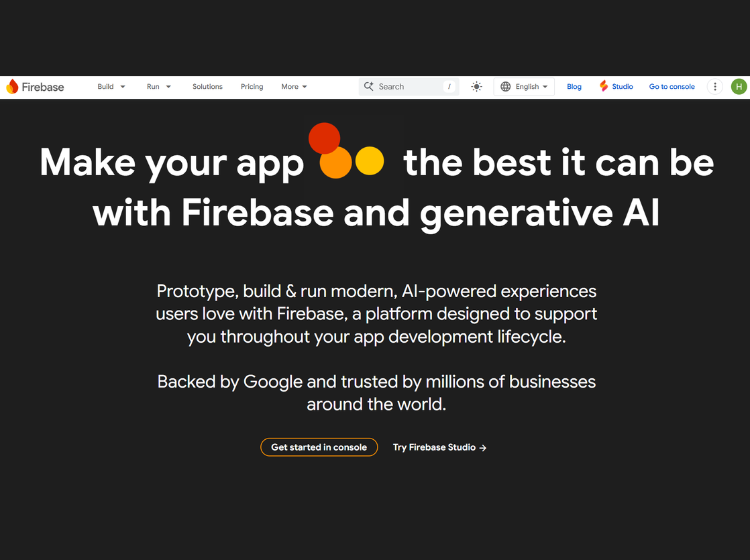
What is Firebase: Overview
Google Firebase is a Backend-as-a-Service (BaaS) platform that enables developers to build and grow online, mobile, and desktop applications without having to manage sophisticated backend infrastructure. It offers a suite of cloud-based tools and services, allowing you to concentrate on developing features rather than worrying about servers, databases, or authentication.
Core Features of Firebase
- Realtime Database
- Cloud Firestore
- Authentication
- Hosting
- Cloud Functions
- Analytics
- Firebase Extensions Hub
- Genkit
- Data Connect
- App Hosting
- Gemini-powered Assistance and Onboarding
How to Use Firebase: Step-by-Step
To use Firebase, follow a step-by-step approach that starts with project setup, then integrates the necessary services, and eventually codes the desired app features.
1. Create a Firebase Project
- Sign into the Firebase Console with a Google account.
- Click “Add Project,” name it, and follow prompts to set up analytics and data sharing preferences.
2. Register Your App (Web/Android/iOS)
- In the Firebase dashboard, register your app, select a platform, and complete the initialization steps.
- Download the configuration file (such as google-services.json or firebase-config.js) and place it in your project folder.
3. Integrate Firebase SDK
- To install the Firebase SDK, use package managers like npm for web/React or Gradle for Android.
- Import Firebase and the required services (such as Firestore, authentication, and storage) into your codebase.
4. Initialize Firebase in App
- Load the config file and initialize Firebase in your main app script:
javascript// JavaScript example for web:
import { initializeApp } from "firebase/app";
const firebaseConfig = { /* your config values */ };
const app = initializeApp(firebaseConfig);
5. Enable and Use Core Services
- In Firebase Console, enable authentication (choose providers) and database (set rules).
- For example, set up email/password sign-up using:
javascriptfirebase.auth().createUserWithEmailAndPassword(email, password)
.then((userCredential) => console.log(userCredential.user.uid))
.catch((error) => console.error(error));
- Access data using Firestore/Realtime Database API:
javascript// Read from Realtime Database
firebase.database().ref("users/userID").once("value")
.then(snapshot => console.log(snapshot.val()));
6. Deploy and Host (Optional)
- Use Firebase Hosting for web apps by running
firebase deployvia CLI in your project directory. - Configure hosting in the console (select public directory for web files).
7. Monitor and Expand
- Use Firebase Analytics, add cloud functions, or integrate AI features (like Genkit, Vertex AI) as needed.
- Adjust security, scalability, and data rules within the Firebase dashboard.
Popular Firebase Use Cases
- Real-Time Chat and Messaging Apps
- Authentication Systems
- Mobile App Backend
- Real-Time Games and Multiplayer Apps
- Social Platforms
- Content Management and Document Apps
- E-Commerce Solutions
- A/B Testing and Remote Config
- Push Notifications and In-App Messaging
- Image and Text Recognition (AI/ML)
- Crash Reporting and Performance Monitoring
- Hosting Progressive Web Apps
- Monetization
Firebase’s Ideal Users
- App Developers (Mobile & Web)
- Startups and Small Teams
- Product Managers and Marketers
- Enterprises and Large-Scale Apps
- Real-time and Collaborative App Creators
- Developers Focused on User Engagement
- Developers with Limited Backend Expertise
Pricing and Plans
Firebase provides two price plans that cater to various stages of app development and scale:
1. Spark Plan (Free Tier)
- Designed for beginners, small projects, and testing purposes.
- Includes these free usage limits each month:
- Realtime Database: 10 GB download, 1 GB storage.
- Firestore: 20,000 writes, 20,000 deletes, 50,000 reads, and 1 GB of storage every day.
- Hosting: 10 GB transfer, 1 GB storage.
- Authentication: 10,000 verifications.
- Cloud Messaging: Unlimited free usage.
- Analytics, Crashlytics, Performance Monitoring, Test Lab: Unlimited free usage.
- Cloud Functions: 2 million invocations.
- Storage: 1 GB stored, 10 GB downloaded.
- Ideal for individual developers and small teams developing or testing apps with modest demands.
2. Blaze Plan (Pay-As-You-Go)
- Suitable for growing applications and businesses needing scalable solutions.
- Pricing based on actual usage beyond free quotas:
- Realtime Database: $1 per gigabyte for downloads, $5 per gigabyte for storage.
- Firestore: $0.26 per gigabyte of storage, $0.02 per 100,000 deletions, and $0.18 per 100,000 reads or writes.
- Hosting: $0.15 per gigabyte for transfers and $0.026 per gigabyte for storage.
- After the first 10,000, authentication costs $0.01 each verification.
- Cloud Functions: computation and network egress fees plus $0.40 per million invocations.
- Storage: $0.15 per GB downloaded, $0.026 per GB stored.
- Allows flexible scaling with no upfront commitments by paying only for actual usage.
