QuillBot Paraphrase Tool
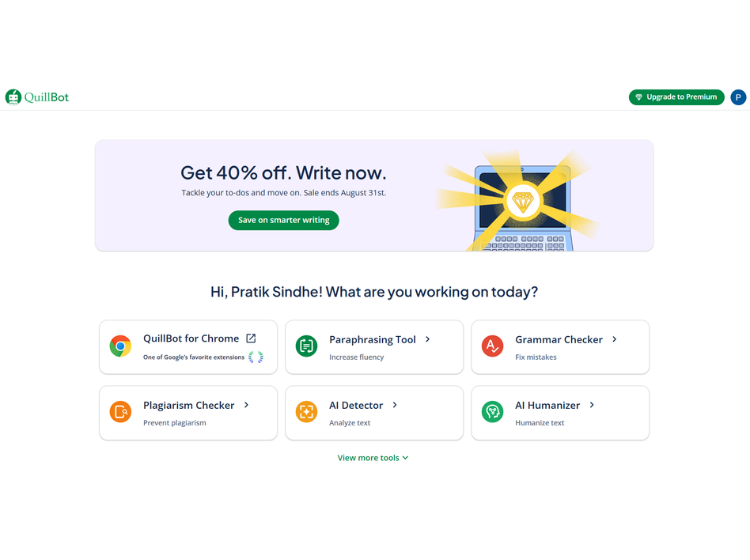
What is Quillbot AI: Overview
QuillBot is an AI-powered writing tool designed to help users improve, rewrite, and refine their content with ease. Its primary function is as a paraphrasing tool, using advanced natural language processing (NLP) and deep learning algorithms to reword sentences, paragraphs, or even entire documents while preserving the original meaning. Over time, QuillBot has expanded its suite of features to include grammar checking, content summarization, plagiarism detection (premium), and citation generation in formats like APA, MLA, and Chicago.
Core Features of Quillbot
- Paraphrasing Tool
- Grammar Checker
- AI Content Detector
- AI Summarizer
- Plagiarism Checker
- AI Humanizer
- Citation Generator
- Co-Writer
How to Use QuillBot AI Tool: Step-by-Step
The following detailed instructions, which are based on QuillBot’s most popular features and access points, will help you utilize it:
1. Getting Started
- Access QuillBot: Install QuillBot extensions for Chrome, Google Docs, or Microsoft Word for easy integration with other programs, or go to the QuillBot website (quillbot.com).
- Sign Up: Although you can use QuillBot without registering, doing so grants you access to additional features. Create an account using your email address or a Google or Facebook account.
2. Paraphrasing Tool
- Input Text: Type your text into the input box on the left side of the Paraphraser page, or paste it there.
- Select a Mode: Depending on your objective (clarity, inventiveness, formality, etc.), you can choose from modes such as Standard, Fluency, Creative, Formal, and others.
- Set Synonym Level: To regulate the amount of rewriting you want in sentences, move the synonym slider.
- Paraphrase: Click “Paraphrase” to paraphrase. On the right is the revised text. The output is available for review, copying, and downloading.
3. Additional Tools
- Grammar Checker: Verify your writing for punctuation, grammar, and spelling mistakes.
- Summarizer: Paste your material and select the summary length to condense lengthy texts into summaries.
- Citation Generator: Enter the pertinent source information to have citations created automatically in APA, MLA, or Chicago style.
- Plagiarism Checker: Check for originality in your writing (paid function).
- Co-Writer: Writing, paraphrasing, research, grammar, and citations are all integrated into one workspace for co-writers.
4. Customization & Extensions
- Chrome/Word Extensions: Install to use QuillBot while writing emails, documents, or social media posts without switching tabs.
- Preferences: To customize the paraphrase and grammar recommendations, change your writing preferences, modes, or frozen words/functions.
5. Tips
- QuillBot can be used for many different activities, such as producing essays, case studies, emails, translating, and more.
- For further in-depth advice, view the QuillBot Help Center’s tutorial videos and articles.
The simplest approach to get started for most users is to just go to the QuillBot website and follow the instructions displayed on the screen for each tool.
Use Cases of QuillBot
- Academic Writing & Research
- Content Creation & Publishing
- Professional Communication
- Marketing & Sales
- Everyday Productivity
- Education & Learning Support
Who is It for?
- Students and Researchers
- Non-Native English Speakers
- Content Creators
- Professional Writers
- Business Users
- Educational Institutions and Teachers
Pricing Details
1. Pay annually – $2.50/ month
2. Pay quarterly – $6.65 / month
3. Pay monthly – $9.95/ month

