Decohere AI - AI Generator
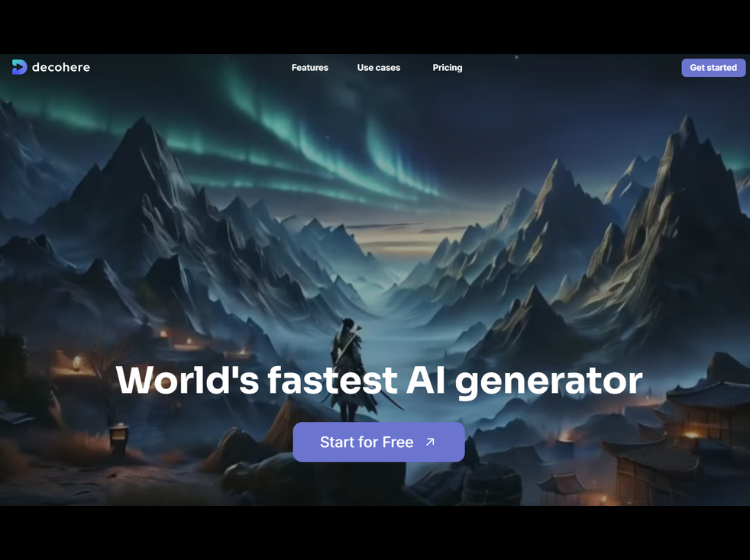
What is Decohere AI: Overview
Decohere AI is a based on artificial intelligence content creation platform that lets users to generate videos with excellent images, animations, and artwork simply from text descriptions or image prompts. It is designed for a wide range of creators artists, marketers, designers, educators, and social media managers who require to quickly turn ideas into visually compelling media, which includes music videos, animated content, and stock footage.
Core Features of Decohere
- Text-to-Image
- Text-to-Video Generation
- AI Character Generator
- Real-Time AI Processing
- Image-to-Video Conversion
- Creative Upscaler and Editor
- Customizable Animation Controls
- Creative Upscaler
How to Use Decohere AI: Step-by-Step
Decohere AI is intended to be user-friendly, allowing you to generate images, films, and animations with little effort. Here’s a step-by-step guide for using the platform.
1. Sign Up and Log In
- Visit the Decohere.ai website.
- Sign up for a free account or login if you already have one.
- You can start with the free tier or choose a premium plan based on your demands.
2. Explore the Dashboard
- Once logged in, you will see the main dashboard, which includes choices for producing photos, movies, and character generations.
- Navigation menus often make it easy to access all of the available functions.
3. Create Content
A. Text-to-Image or Text-to-Video Generation
- Click on “Create Image” or “Create Video.”
- Enter a detailed prompt that explains what you desire. For example, “A future cityscape at sunset in the cyberpunk style.”
- To fine-tune your results, adjust any of the style, resolution, or animation parameters supplied.
B. Image-to-Video Conversion
- Upload an image.
- Choose animation options like movement, effects, or background music.
- Use tools to preview and fine-tune the animation before it is finished.
C. AI Character Generator
- Select the “Character” feature.
- Input desired characteristics (such as style, emotion, or pose).
- Generate the character, making additional edits if needed.
D. Creative Editing and Upscaling
- Use editing tools to fix, enlarge, or apply effects to your photos.
- Simply type in what you want to change (e.g., “make the sky brighter” or “increase image clarity”) and let the AI do the rest.
4. Refine and Download Outputs
- Preview the generated result.
- Use available editing or re-generating options to tweak your content until satisfied.
- Download the final product in your preferred format.
5. Use Advanced Settings (Optional)
- For videos, adjust motion paths, animation pace, and style for more creative control.
- Explore batch generation or API integration if you need content at scale (on higher-tier plans).
6. Support and Community
- Access tutorials or help guides within the platform.
- Join the Decohere community for tips, support, and idea sharing.
Use Cases of Decohere AI
1. Artistic and Creative Projects
2. Video and Animation Production
3. Professional Design Solutions
4. Marketing and Branding
5. Game Development and Character Design
6. Educational Content
7. Tattoo Design and Custom Art
Ideal Users of Decoher AI
Decohere AI is designed for a broad creative and professional audience who need to generate a variety of visual content quickly and easily. Its primary user groups include:
- Digital artists
- Content creators
- Game developers and designers
- Educators
- Businesses and marketing professionals
- Architects, interior designers, and professionals
- Casual users
Pricing of Decoher
1. Free (Free forever) – $0
2. Explorer (For hobbyists curious about AI) – $7.99 / month
3. Creator (For content creators of all sizes) – $19.99 / month

