Opus Clip - AI Video Clipping
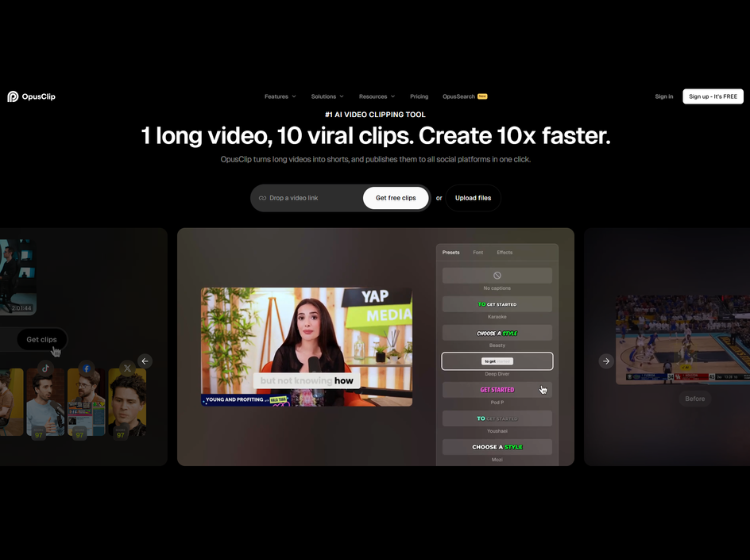
What is Opus Clip AI: Overview
Opus Clip is a powered by AI video editing tool that seamlessly transforms long-form movies into short, attention-grabbing clips suitable for social media platforms such as TikTok, Instagram Reels, and YouTube Shorts. The platform uses advanced generative AI and big data to analyze your video, pick attracting highlights, and then generate many shareable short clips with features like captions, dynamic layouts, and branding elements all with little user work.
Core Features of Opus Clips
- ClipAnything
- Animated Captions
- AI Reframe
- AI B-roll
- Social Scheduler
- Brand Templates
- Editor
- Export to XML
- Team Workspace
- Thumbnail Generator
How to Use Opus Clip: Easy Steps
To use Opus Clip, follow these general steps:
1. Access Opus Clip
Visit the Opus Clip website and log in or sign up for a free account.
2. Upload or Import Your Video
- You might upload a video file directly or use a link from a compatible platform such as YouTube, Google Drive, Vimeo, Zoom, and others.
- Opus Clip will process videos in various languages and formats.
3. Generate Clips Automatically
- After uploading, click the “Get free clips” option.
- The AI will evaluate your video, pick significant highlights, and generate numerous short-form clips based on what it determines is most interesting for social media use.
4. Customize and Edit Your Clips
- Use the in-built editor to make adjustments:
- Make edits directly in the transcript (to correct captions or add/remove sections).
- Add or modify captions, AI-generated emojis, and keywords for emphasis.
- Refine the video frame, adjust layout and aspect ratio, and crop or re-center speakers as needed.
- Insert AI-generated B-roll footage for additional visual interest (by supplying keywords or letting the AI choose).
- Add brand elements such as logos, intros/outros, custom fonts, and colors.
- Remove filler words, pauses, or add music and transitions for further polish.
5. Review and Finalize
Preview the generated clips, make any last-minute tweaks, and choose your favorites.
6. Export, Publish, or Schedule Content
- Download clips in high resolution (up to 1080p HD).
- You can bulk download or export for further editing.
- Connect your social media accounts to publish or schedule clips right from the Opus Clip interface.
7. Advanced Features (Optional)
- Use natural language prompts to create clips around specific topics or moments.
- Translate subtitles or add different language captions.
- Collaborate in a team workspace, share projects, or use brand templates for consistency.
Videos, official tutorials, and more advanced guides are available on the Opus Clip YouTube channel and their Learning Center for deeper learning.
Use Cases of Opus Clips
1. Teasers and trailers for video series, events, or launches
2. Social-worthy Q&As for podcasters
3. Emotional, funny, or viral moments auto-clipped from long-form content
4. Summaries of multi-step how-to or explainer videos (for educators or vloggers)
5. Highlight reels of sports, conferences, or live performances
6. Memorable moments from gaming, food blogging, travel vlogs, etc.
Ideal Users of Opus Clip AI
- Creators
- Podcasters
- Marketers
- Media & Entertainment
- Agencies
- Live Streamers
- Advertiser
- E-commerce Stores
Pricing & Plans
1. Starter (For individual creators) – $15 USD/mo
2. Pro (For professional creators, marketers, & teams) – $14.50 USD/mo
3. Business (For organizations that need tailored solutions, API, and more) – Custom pricing and packs

